
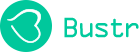
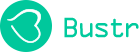
We’re making casual encounters easier, one tap at a time.
If you have any questions about the app, check out our FAQs below.
Ensure that you're using the right username and password. If you still can't login, tap the “Forget Password” and we'll help you get logged in.
Yes! To edit your profile:
1.Log in to the app
2.Go to “Me”
3.Tap "Edit Profile" on the top right corner
4.Make the changes and save.
Try the following steps to restore your membership:
1.Tap the Me > Settings > Restore Purchase.
2.Before you click “Restore Purchase”, please make sure to use the same Apple/Google ID as you paid for the VIP and make sure your payment is still valid.
1. Log in the app
2. Go to “Me”
3. Tap “Settings” > Tap “Account Security”
4. Tap “Change Password”
5. Enter your new password
Bustr may send you push notifications when you receive a new message, when you are added as a favorite, or when someone likes you. We may also notify you of local events.
Whether we're using an Android phone or an iPhone, the steps to turn off notifications are the same. Please follow these steps:
1. On your Phone (not in the app) go to SETTINGS.
2. Go to NOTIFICATIONS.
3. In the list of apps, select Bustr.
4. There, turn the NOTIFICATIONS on or off.
We are sorry to see you go! If you are sure you want to permanently delete your account, please try the following steps to delete your account:
1.Log in to the app
2.Go to “Me”
3.Tap “Settings”
4.Tap “Account Security” and “Delete Account”
If you paid via iTunes/ your iPhone app:
1.On your iPhone, go to the Settings app (not the Bustr app)
2.Tap your Apple ID at the top of the screen.
3.Tap Subscriptions.
4.Tap the subscription that you want to manage.
5.Cancel Subscription to cancel your subscription. If you cancel, your subscription will stop at the end of the current billing cycle.
If you paid via your Google Play:
1.Go to play.google.com/store/account.
2.Find the subscription you want to cancel.
3.Click Cancel Subscription.